UMLi and ARGOi: A Short Tutorial
5. Creating a SelectionState
5.1. Categories of SelectionState
SelectionStates are added to activity diagrams by selecting one of them from the activity diagram menu. UMLi specifies three categories of SelectionStates:OrderIndependentState: A and B in the following
figure are the selectable activities of the SelectionState. There, every
selectable activity should be executed once during the performance of the
selection state. However, they can be performed in any order according
to the users selection. An OrderIndependentState must have at least two
selectable activities.
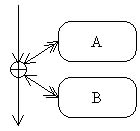
OptionalState: In this category of SelectionState,
users can select the execution of any selectable activity any number of
times, including none. In this case, a <<confirms>>
interaction object flow must be specified in order to allow users to
finish the selection state. An OptionalState must have at least two selectable
activities.
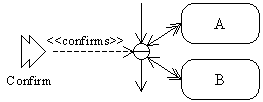

5.2. Creating SelectionStates
STEP 1: Add the desired SelectionState to the
activity diagram.
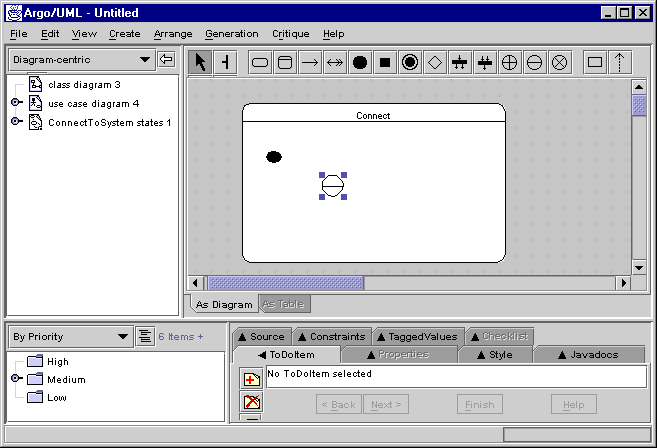
STEP 2: Create the selectable activities (that can be activities or action states). If the SelectionState is an OrderIndependentState or an OptionalState it should have at least two selectable activities. If the SelectionState is a RepeatableState it should have only one selectable state.
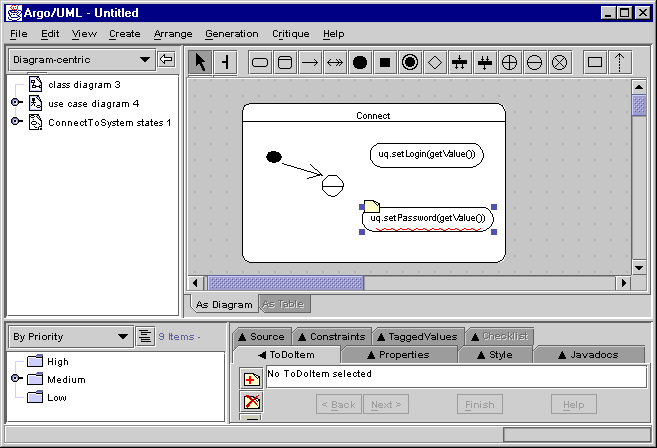
STEP 3: Create ReturnTransitions FROM the SelectionState TO its selectable states.
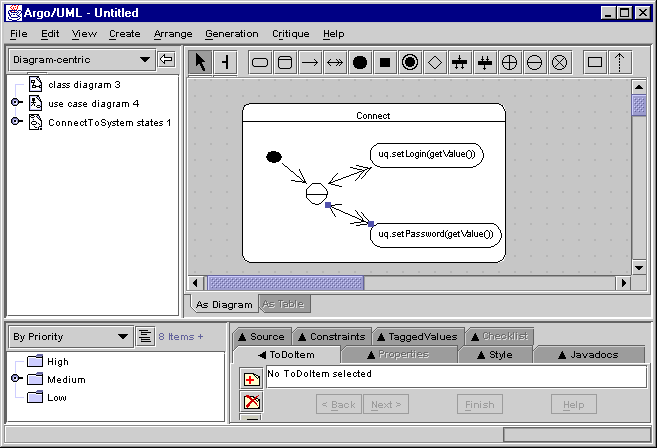
Next topic: Creating interaction object flows
Return to the beginning of the tutorial