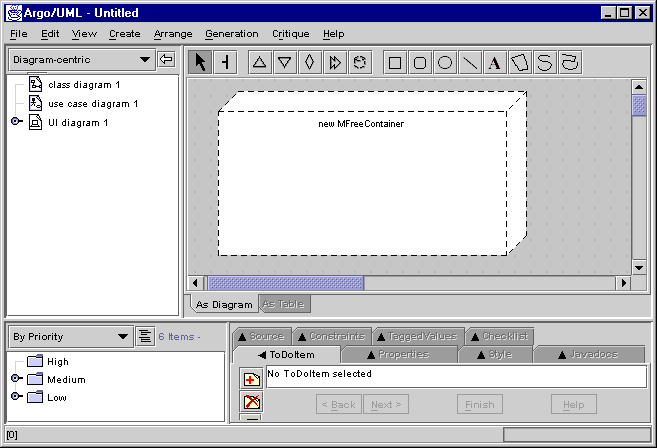UMLi and ARGOi: A Short Tutorial
2. Creating a user interface diagram
The presentation is the visual part of a user
interface. In UMLi, UI presentations are represented in a conceptual
way in user interface diagrams. The creation of a user interface diagram
consists of selecting the [create] > [diagrams]
> [user interface diagram] option in the main ARGOi menu
as presented in the following figure.
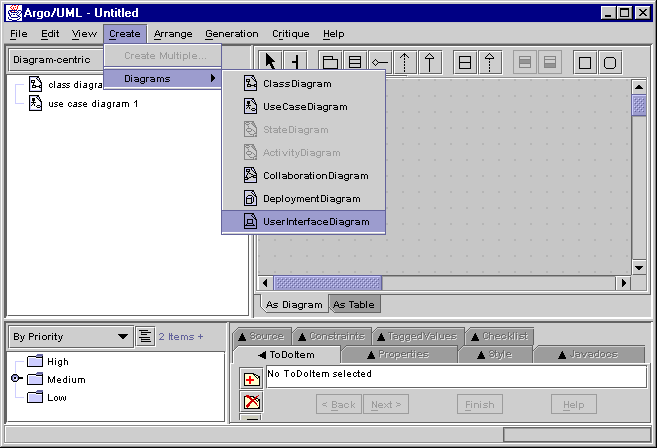
In ARGOi, each user interface diagram contains one FreeContainer that is created along with the user interface diagram. FreeContainers model top-level "windows". The following figure presents a recently created user interface diagram containing a FreeContainer.
The name of the current user interface diagram (UI diagram 1) and its FreeContainer (new MFreeContainer) can be renamed by selecting the diagram and the FreeContainer respectively.
Next topic: Adding new InteractionClasses to a user interface diagram